Why make a custom short form?
Sometimes the questions in a particular short form (and, by extension, the whole item bank for CAT administration) don’t apply to your specific population of interest. For example, we were contacted by a group that often works with incarcerated populations. They were concerned that two of the questions in the physical functioning short form did not apply to their participants, “Are you able to run errands and shop?” and “Are you able to do chores such as vacuuming or yard work?” They wanted to replace these questions with questions about activities available to their population.
Step 1: Find the full item bank
To build a custom short form, the first step is to find the full item bank (i.e., all the questions calibrated together). These are available through the HealthMeasures Search & View Measures page.
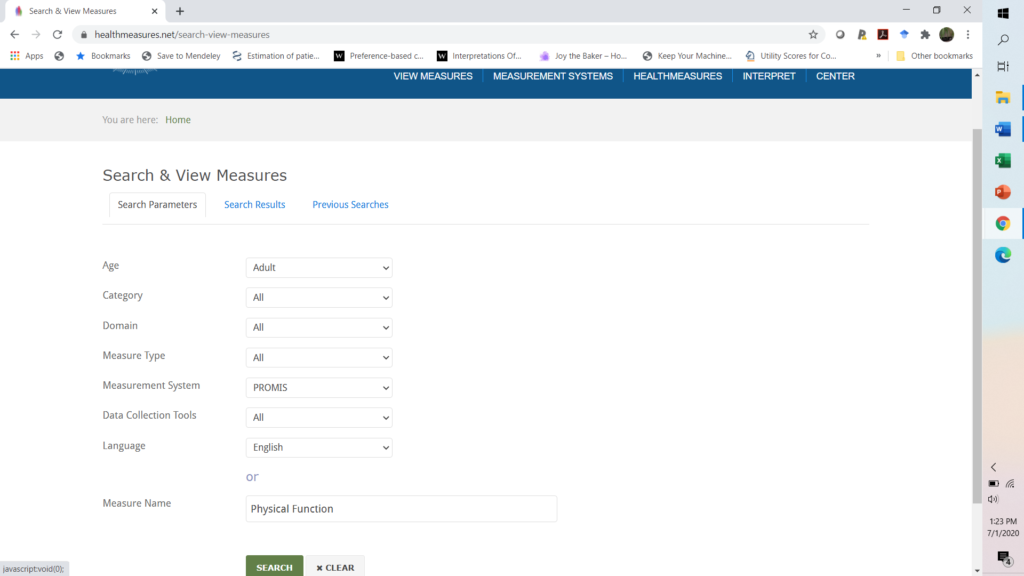
To find the item banks used in PROPr, be sure to specify “adult” in age and “PROMIS” in the measurement system.
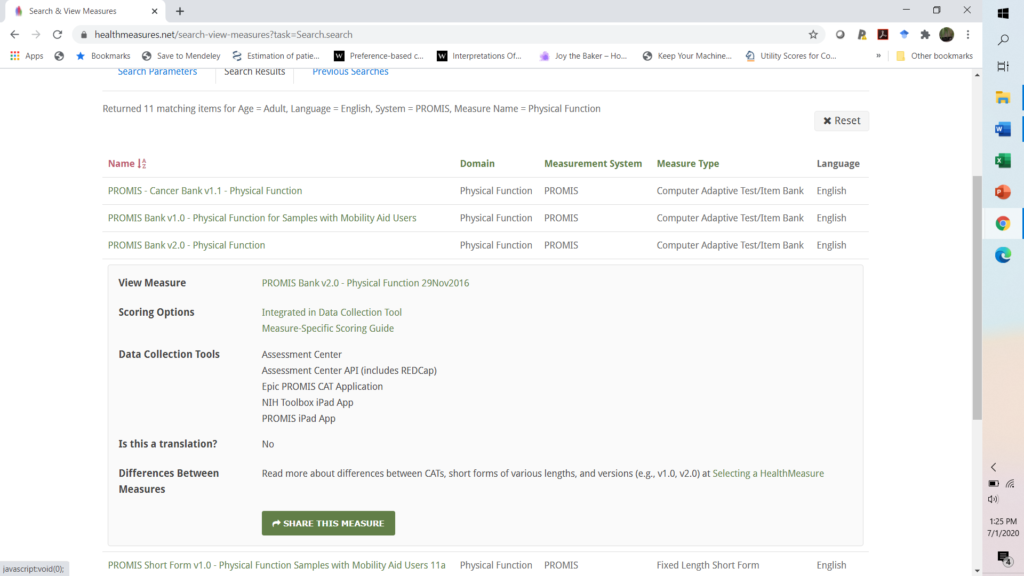
Be sure to select the “Bank” of the domain. Here, we select “PROMIS Bank 2.0 Physical Function.” The link after “View Measure” gives a pdf of all the items.
Step 2: Select candidate items
Go through the item bank and select items of interest. Find the label for each item on to the left of the stem. For example, “Are you able to go up and down stairs at a normal pace?” has the label PFA21.
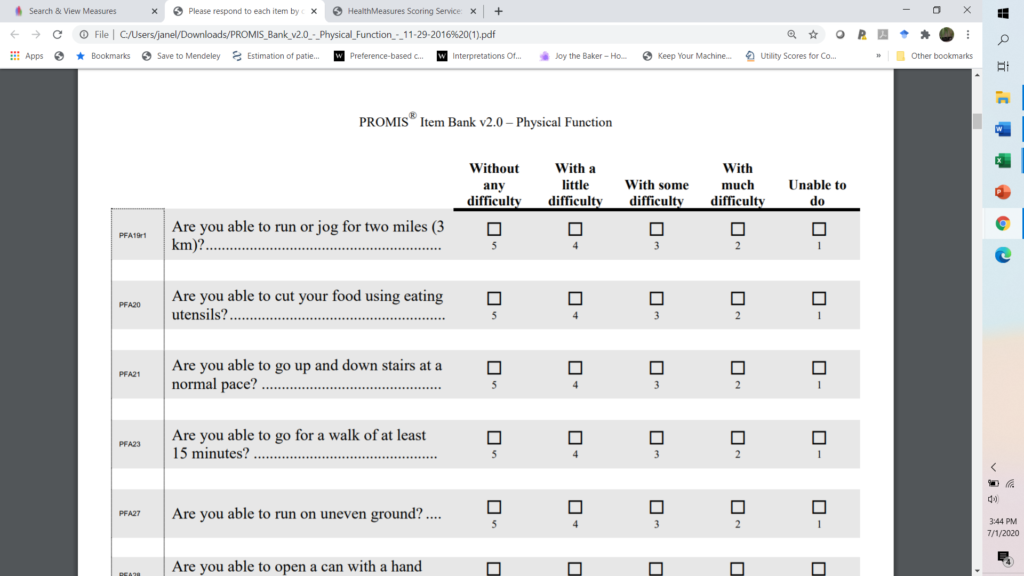
Step 3: Check the range of possible scores
If you intend to use the scores to calculate PROPr scores, you need to make sure that the range of possible scores covers the range of scores used in PROPr. If the range is too narrow, you have artificially constrained the range of possible scores from PROPr. The range of scores for each domain is:
| Domain | Low | High |
| Cognitive Function – Abilities | 29.5 | 61.2 |
| Depression | 39.2 | 77 |
| Fatigue | 33.5 | 74.2 |
| Pain Interference | 42.3 | 77.3 |
| Physical Function | 24.2 | 59.7 |
| Sleep Disturbance | 34.6 | 69.3 |
| Ability to Participate in Social Roles | 29.1 | 62.2 |
To check the range of scores for your selected items (and to score the responses collected in your study), use the HealthMeasures Scoring Service.
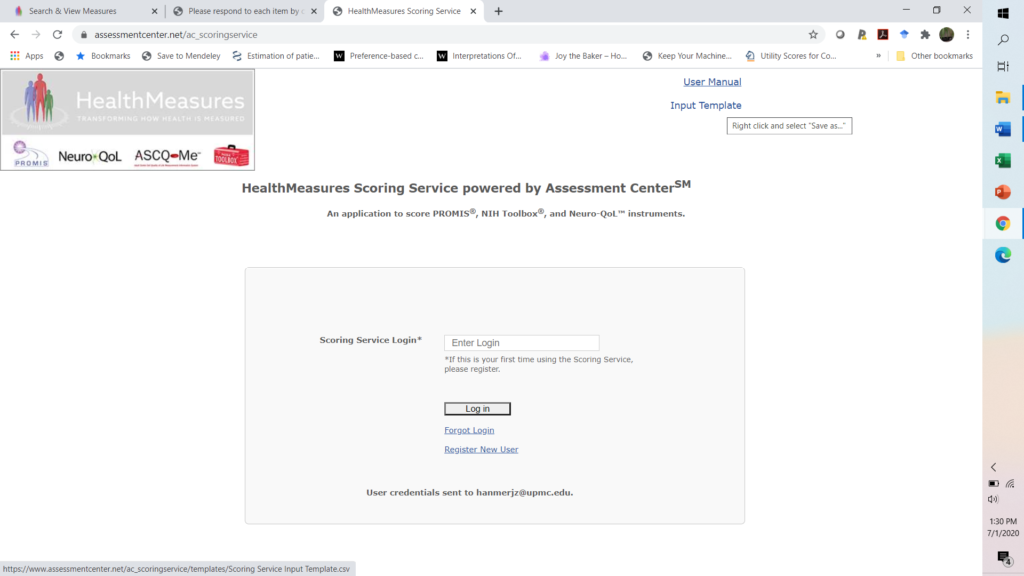
In the upper right corner, there is an “Input Template” link. The Template looks like this:
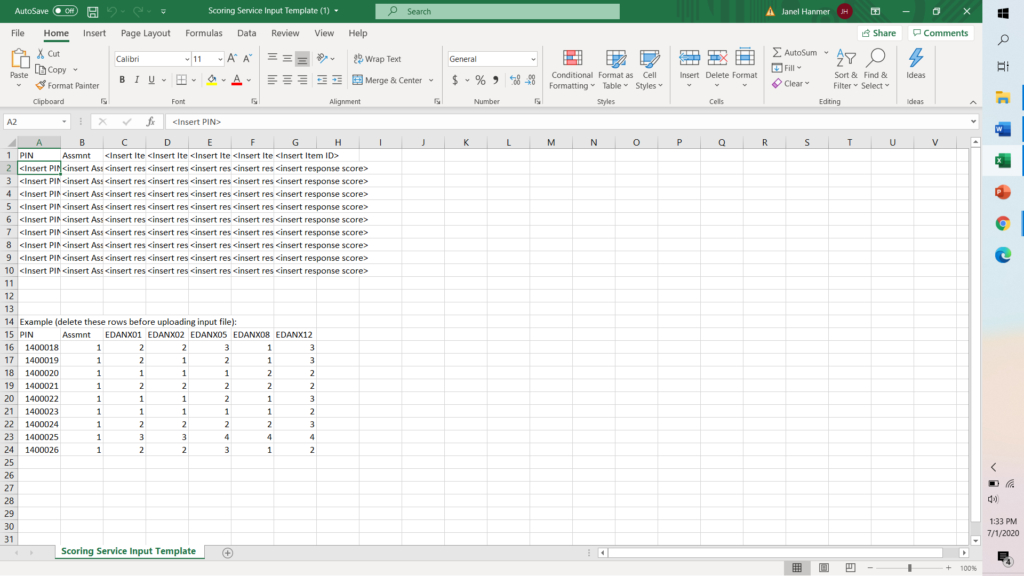
For our first try at the custom short form, we used:
PFA9: Are you able to bend down and pick up clothing from the floor?
PFA12: Are you able to push open a heavy door?
PFA21: Are you able to go up and down stairs at a normal pace?
PFA23: Are you able to go for a walk of at least 15 minutes?
Because we are only interested in the range, there is one set of all-best responses and one set of all-worst responses. Be aware that some items are reverse coded relative to other items in the bank!
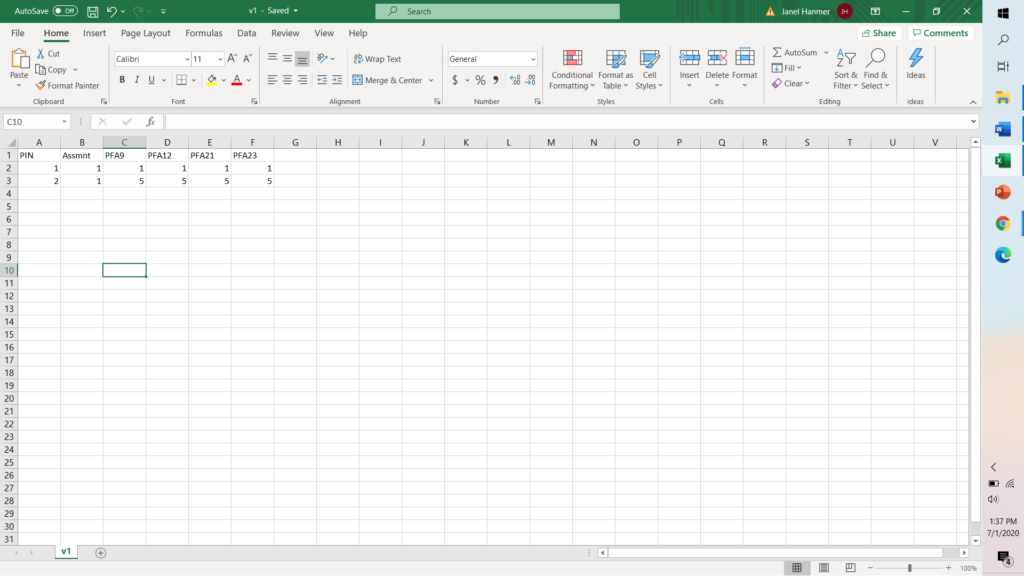
This file is then uploaded to the scoring service. Be sure to select “custom short form” at the top, the correct item bank, and the “default” option in the calibration sample:
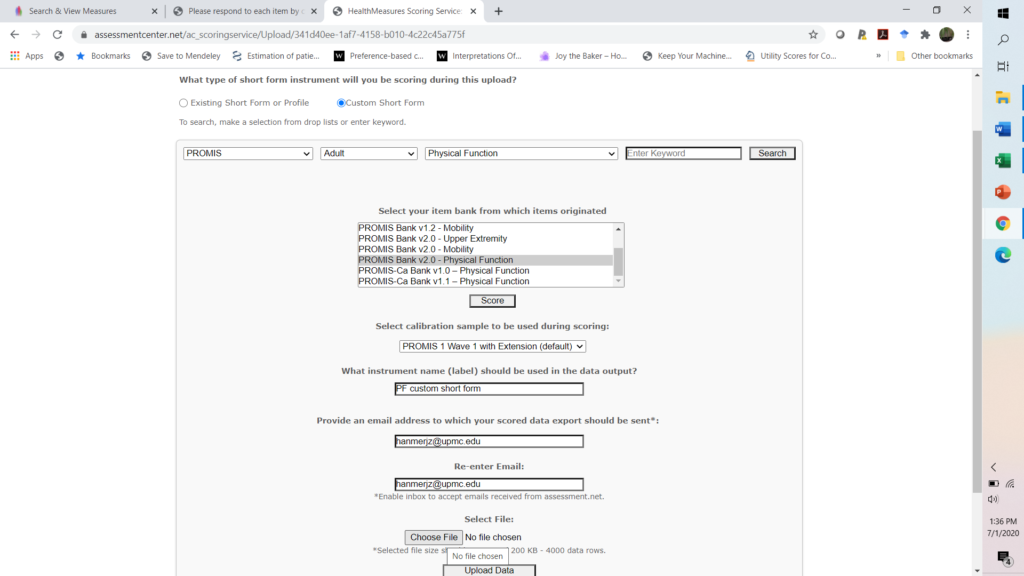
The scoring service then sends the result to your email as an attachment:
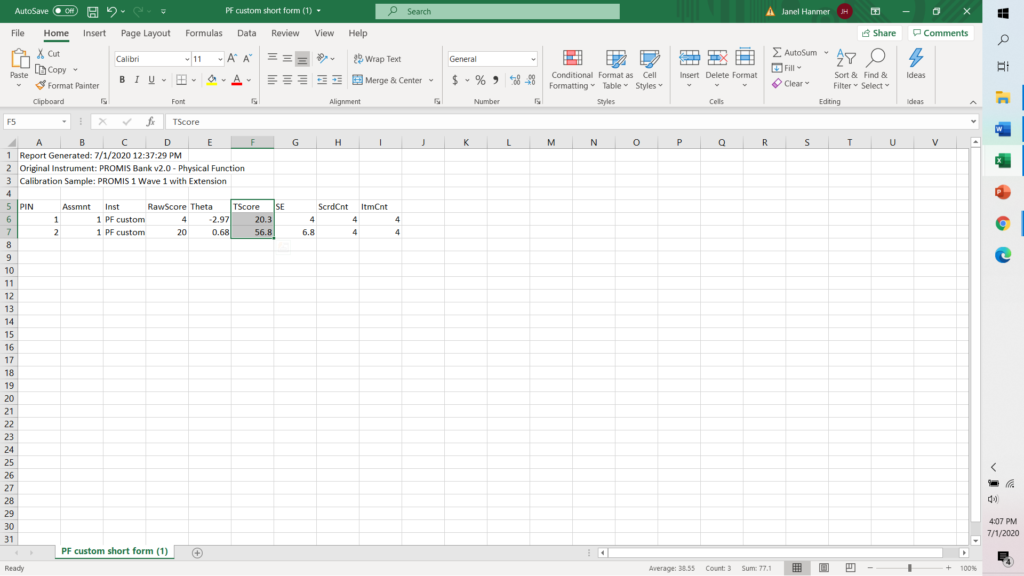
As we can see, the range of our custom short form is 20.3 to 56.8. The range of scores covered by PROPr is 24.2 to 59.7. This means that the custom short form can give us all of the lower range (poor physical functioning) but doesn’t cover the upper range (good physical functioning). If we use this custom short form, it will be impossible to get a PROPr score of 1.0.
Step 4: Repeat Steps 2 and 3
Repeat until you find a combination of items and scores that fits the project.
We went back to the item bank and pulled out other items that would work with this population (particularly ones that measure good physical function, as we wanted to make sure to capture the higher scores). The picture below combines the input and output files from the scoring service in which we made a variety of 4-item and 5-item short form options. As you can see, any short form with item PFA19r1 is able to capture scores higher than 59.7:
